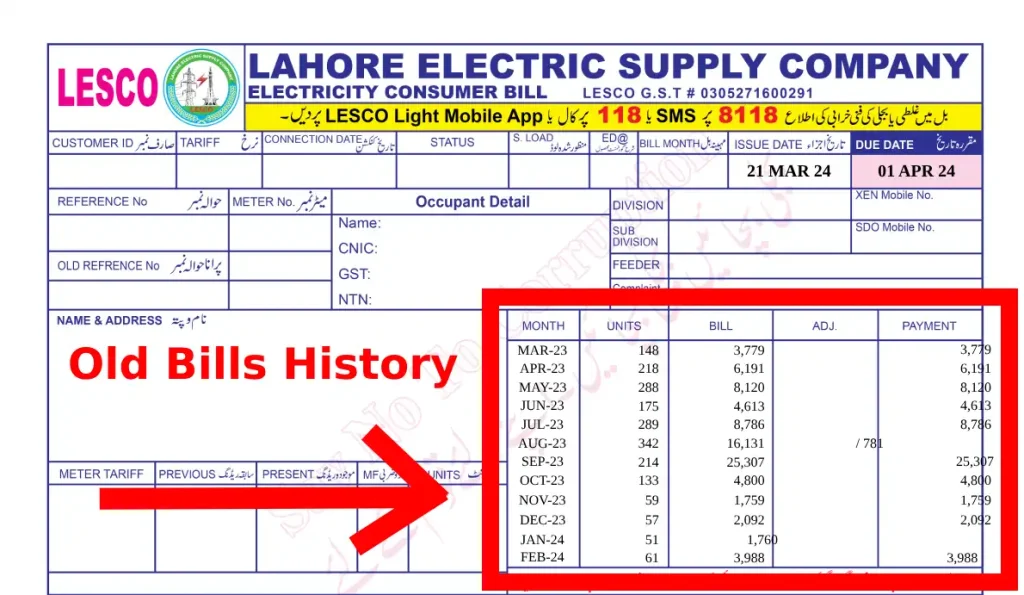Introduction
Paying electricity bills on time is essential to avoid late payment charges and service disruptions. In Pakistan, the Lahore Electric Supply Company (Lesco) provides electricity to millions of consumers. Managing your Lesco bill online is now easier than ever, saving time and eliminating the hassle of standing in long queues.
This guide will help you understand your Lesco bill, check it online, and explore multiple payment options. Whether you are a homeowner, tenant, or business owner, knowing how to pay your bill efficiently can make a big difference.
Understanding Your Lesco Bill
Your Lesco bill contains crucial details about your electricity usage and charges. One of the most important elements is the Consumer Reference Number—a 14-digit unique code required for online bill checking and payment.
Other key details on your bill include the billing month, due date, and total amount payable. If the bill is not paid on time, a late payment surcharge is added to the next bill. Understanding these components helps you keep track of your electricity expenses and avoid unnecessary fines.
Additionally, your bill contains the meter reading, electricity units consumed, and tariff details. Reviewing these details ensures there are no billing errors, and you are charged correctly based on your consumption.
How to Check Your Lesco Bill Online
Checking your Lesco bill online is a quick process. Whether you are at home, in the office, or traveling, you can access your bill anytime using your smartphone or computer.
Lesco Official Website
The easiest way to check your Lesco bill is through the official Lesco website. Here’s how:
- Open the Lesco online bill portal (visit: www.lesco.gov.pk).
- Enter your 14-digit Reference Number (found on your previous bill).
- Click on the “View Bill” button.
- Your latest Lesco bill will appear on the screen, which you can download or print.
This method is ideal if you need a duplicate bill or want to verify your bill amount before making a payment.
Lesco Bill via Mobile Apps
Many banks and utility service providers offer Lesco bill-checking services through their mobile apps. You can use apps like:
- Easypaisa
- JazzCash
- HBL Mobile, Meezan Mobile, UBL Digital Banking
Simply log in to the app, navigate to the bill payment section, and enter your Consumer Reference Number to check your latest bill.
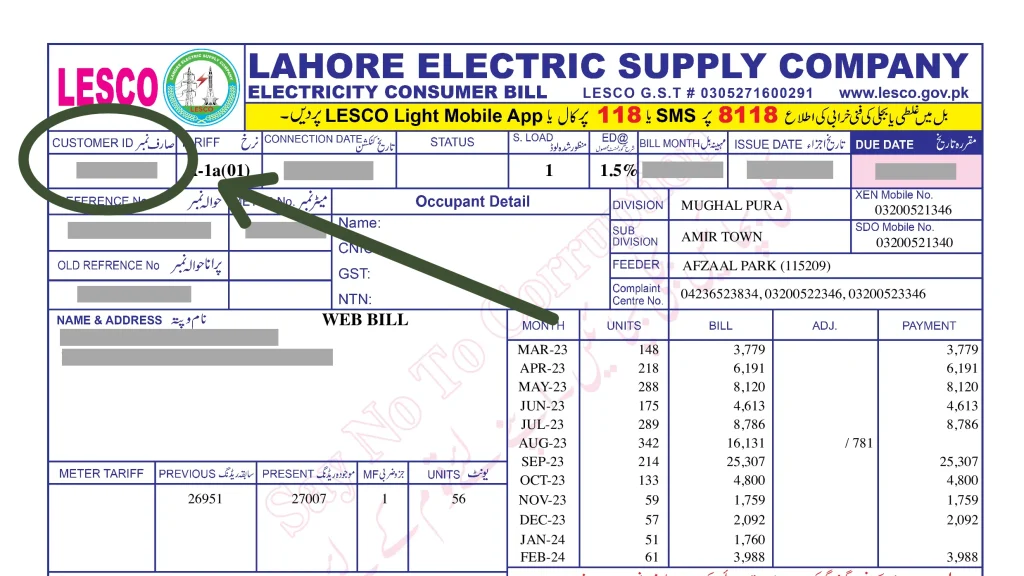
Lesco Bill via SMS Service
For those who don’t have internet access, Lesco provides an SMS service to check bills.
- Open your SMS app.
- Type LESCO (space) Your Reference Number.
- Send the SMS to 8118.
- You will receive your latest bill details instantly.
This service is particularly useful for quick bill verification without needing an internet connection.
Lesco Bill Payment Methods
Once you have checked your Lesco bill, the next step is to pay it. Lesco offers multiple online and offline payment options, ensuring convenience for all consumers.
Online Payment Methods
Paying your Lesco bill online is the fastest and most hassle-free method. Here are some commonly used options:
Bank Websites & Mobile Apps
Most major banks in Pakistan, including HBL, Meezan Bank, UBL, MCB, and Bank Alfalah, allow online Lesco bill payments.
- Log in to your bank’s mobile app or online portal.
- Navigate to Bill Payments > Electricity Bills.
- Select Lesco as your service provider.
- Enter your Consumer Reference Number and verify the bill amount.
- Confirm the payment, and you will receive a confirmation receipt.
Easypaisa & JazzCash
Digital wallets like Easypaisa and JazzCash provide a simple way to pay your Lesco bill instantly.
- Open the Easypaisa or JazzCash app.
- Go to the Bill Payments section.
- Select Lesco and enter your Reference Number.
- Confirm the bill amount and make the payment.
These apps also send SMS confirmation messages after successful transactions.
ATM Transactions
If you prefer using an ATM, follow these steps:
- Insert your debit card and enter your PIN.
- Select Bill Payments from the menu.
- Choose Lesco and enter your Consumer Reference Number.
- Verify the details and confirm the payment.
Offline Payment Methods
For those who prefer in-person payments, the following options are available:
- Bank Branches – Walk into any authorized bank branch and pay your Lesco bill over the counter.
- Post Offices – Lesco bills can be paid at designated post offices across Pakistan.
- Lesco Customer Centers – Payments can also be made at Lesco offices in your local area.
Always collect a payment receipt for reference.
Common Issues & Troubleshooting
Sometimes, you may encounter issues while checking or paying your Lesco bill. Here are some solutions:
- Bill Not Found Online – Ensure you are entering the correct Reference Number. Try again after a few hours, as sometimes bill data updates late.
- Incorrect Bill Amount – If you believe your bill is too high, check your meter reading and tariff details. Contact Lesco customer support for clarification.
- Payment Not Reflected – Payments usually take 24-48 hours to process. If it’s still not updated, call your bank or Lesco helpline.
Tips to Manage Your Electricity Bill Efficiently
Paying your Lesco bill is essential, but managing electricity consumption is equally important. Here’s how you can reduce your electricity costs:
- Use Energy-Efficient Appliances – Switch to LED bulbs, inverter ACs, and energy-saving fans to lower your electricity usage.
- Turn Off Unused Devices – Unplug electronics when not in use to prevent unnecessary power consumption.
- Monitor Your Meter Readings – Regularly check your meter reading to ensure accurate billing.
- Set Up Auto-Payments – Avoid late fees by setting up automatic bill payments through your bank.
Conclusion
Checking and paying your Lesco bill online is a simple and convenient process that saves time and effort. With multiple online and offline payment options, you can choose the method that suits you best.
By staying on top of your electricity consumption, using energy-efficient appliances, and making timely bill payments, you can avoid extra charges and manage your budget effectively.
If you ever face issues with your Lesco bill, don’t hesitate to contact Lesco customer support for assistance. Keeping track of your bills and payments ensures financial stability and uninterrupted electricity service.
FAQs About Lesco Bill
1. How can I check my Lesco bill online?
You can check your Lesco bill online by visiting the Lesco website, entering your 14-digit reference number, and clicking on “View Bill.” You can also use mobile apps like Easypaisa, JazzCash, and banking apps to check your bill.
2. What should I do if my Lesco bill is not available online?
If your bill is not showing online, wait a few hours and try again. Sometimes, bill data updates late. Ensure you have entered the correct Reference Number. If the issue persists, contact Lesco customer support.
3. How can I pay my Lesco bill without visiting a bank?
You can pay your Lesco bill using Easypaisa, JazzCash, online banking apps, or ATMs. These options allow you to make payments from home without standing in queues.
4. What happens if I don’t pay my Lesco bill on time?
If you miss the due date, a late payment surcharge is added to your next bill. Continuous non-payment can result in electricity disconnection, requiring additional charges for reconnection.
5. Can I get a duplicate Lesco bill online?
Yes, you can get a duplicate Lesco bill from the official Lesco website by entering your Reference Number and downloading the bill in PDF format.